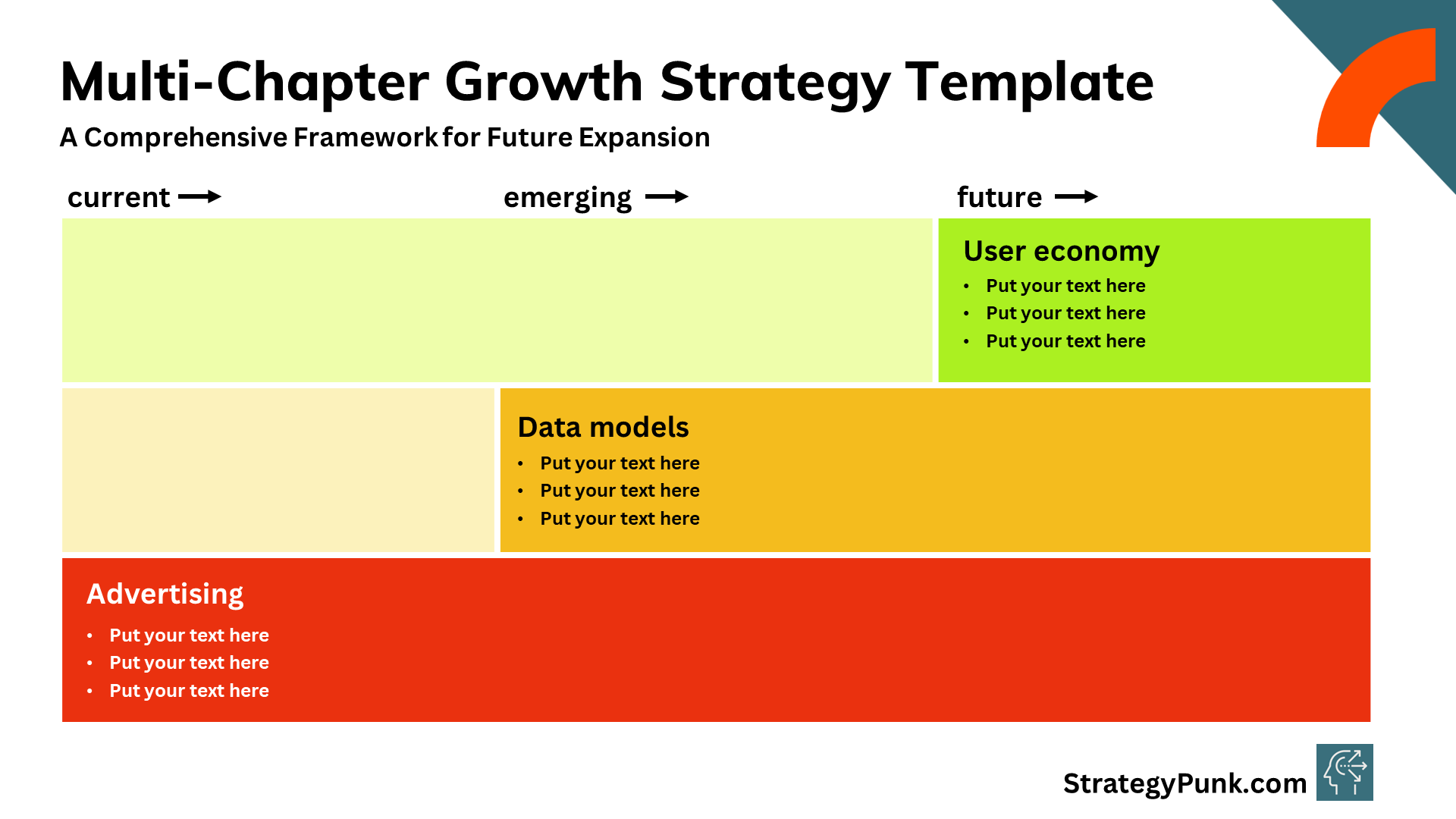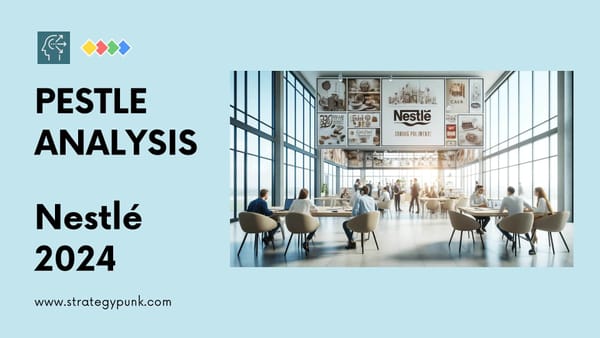Stakeholder Communication with the Reflect-Present-Map Framework!
Discover the RPM Status Update Framework for effective stakeholder communication! Boost engagement with Reflect, Present, and Map steps. Download a FREE template!
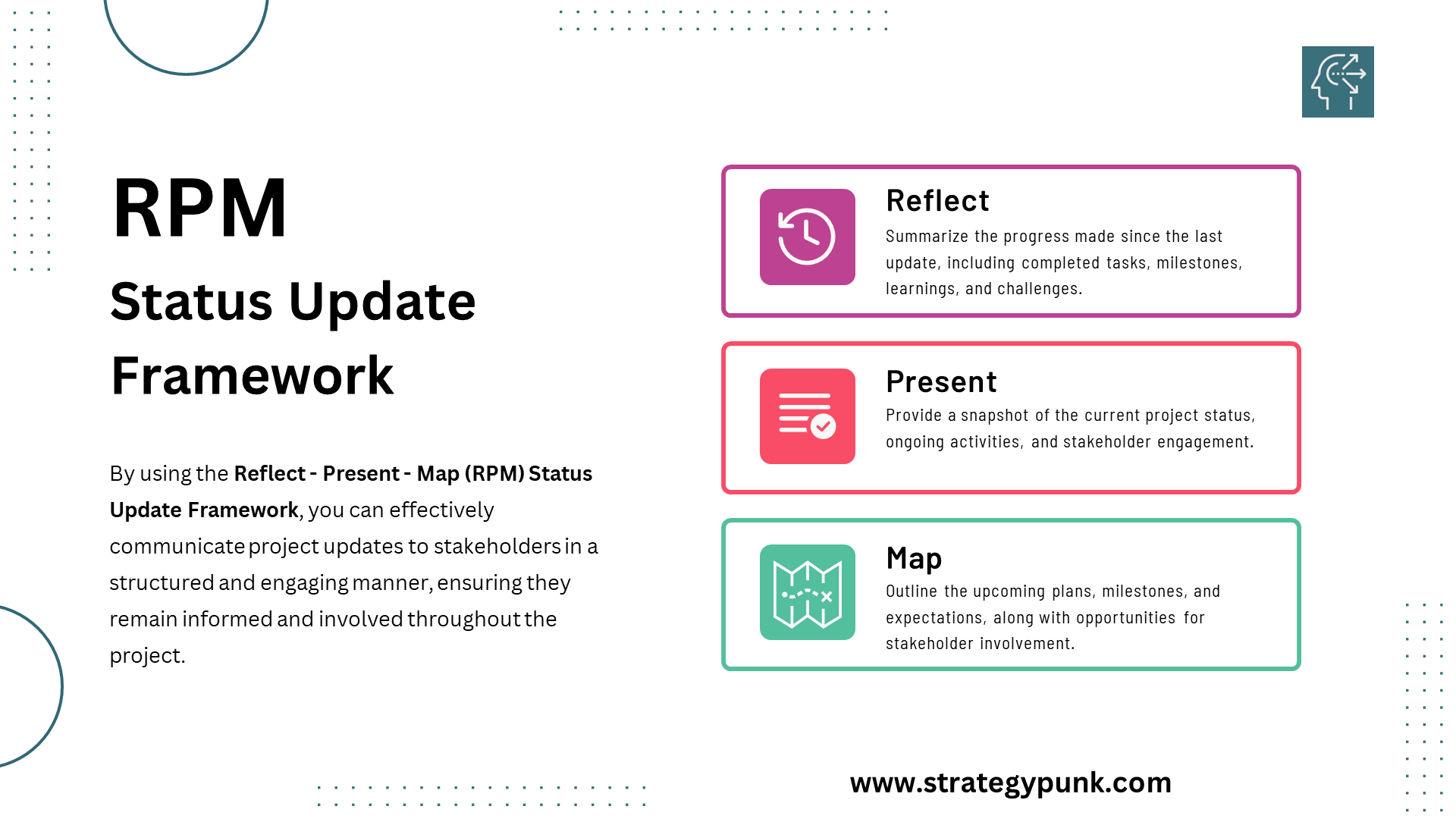
Welcome to the future of stakeholder communication!
In today's fast-paced business environment, keeping your stakeholders engaged and informed is more critical than ever. But how can you effectively deliver project updates without overwhelming them with information?
Enter the Reflect - Present - Map (RPM) Status Update Framework!
Introduction
Do you want to avoid stakeholder meetings that leave everyone feeling lost and confused? 😩
Don't worry - we've got your back! 🚀
Introducing the RPM Status Update Framework! 🌟 It's a better way for you to communicate with stakeholders. 💼
In this blog post, we'll show you how to:
- Reflect on your project's progress 📚
- Present the current status like a pro 🎯
- Map the exciting future ahead 🗺️
And guess what? We've got a FREE PowerPoint template for you to download at the end of this post! 🎁
Why RPM? 🤔
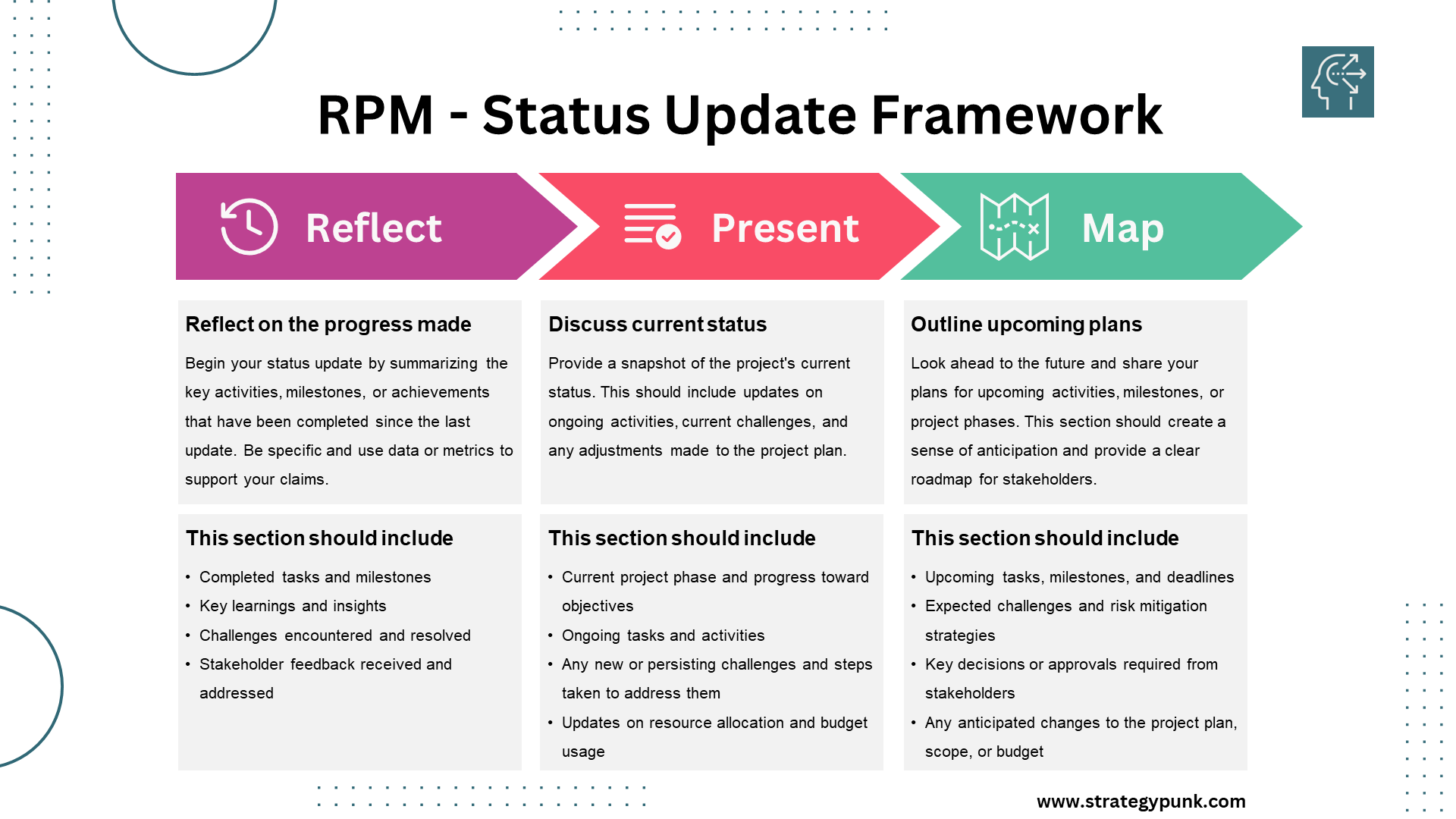
We know that stakeholder updates can be overwhelming, but the RPM Framework simplifies it all in three easy steps:
- Reflect
- Present, and
- Map.
Say goodbye to lengthy, confusing reports! 👋
Step 1: Reflect 📚
Look back at your accomplishments! 🏆 Highlight completed tasks, key learnings, and challenges you've overcome. Stakeholders will love seeing their investments pay off! 💪
In this section, you'll dive into the details of your project's past. Summarize completed tasks, achieved milestones, and key learnings that have shaped the project thus far.
Remember to mention your challenges and how your team overcame them.
By showcasing the progress made, stakeholders will gain confidence in your project management and be eager to see what's next. Remember, everyone loves a success story! 🏆
Step 2: Present 🎯
Could you show your stakeholders where you stand now? 📍 Discuss ongoing tasks, challenges, and how you're adapting. Keep them engaged and informed! 🤝
Bring your stakeholders up to speed with the current state of your project. Discuss the ongoing tasks, current challenges, and any changes to the original project plan.
Transparency is key here - be open about resource allocation and budget usage. Also, could you update them on stakeholder engagement and any new feedback received?
By presenting the project's present status, stakeholders will feel involved and valued, strengthening their commitment to its success. 🌟
Step 3: Map 🗺️
Excite them with a glimpse of the future! ✨ Outline upcoming milestones, risks, and opportunities for stakeholder involvement. Keep them on the edge of their seats! 🌟
Outline the upcoming tasks, deadlines, and milestones to propel your project forward. Identify any potential risks or challenges and describe the strategies to mitigate them.
Could you highlight critical decisions or approvals required from stakeholders and emphasize any anticipated changes in the project's scope, budget, or timeline?
Most importantly, it showcases opportunities for stakeholders to provide feedback or get involved.
By mapping out the project's future, you'll create a sense of anticipation and ensure your stakeholders remain engaged throughout the journey. 🚀
Reflect-Present-Map Status Update Framework Template
FREE PDF and PowerPoint Template
Would you be ready for a bonus? 🎉
As promised, we've got a FREE PowerPoint template to help you master the RPM Status Update Framework! 🎁
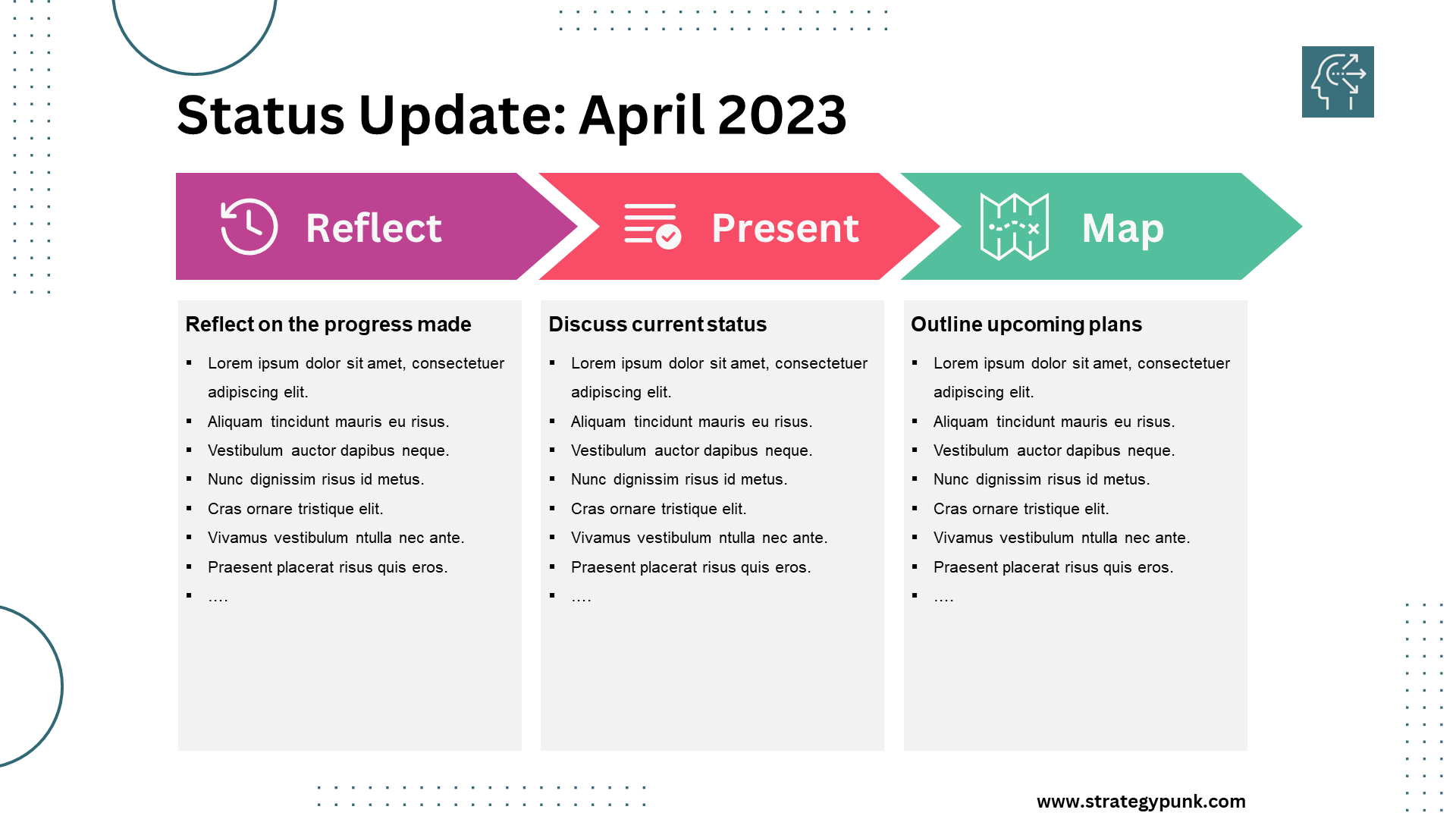
Now, you're all set to impress your stakeholders and keep them in the loop.
Try the RPM Framework today and watch your stakeholder communication soar!